This document provides a brief introduction some of the techniques you can use to collect data and feedback from audiences you reach via social media, Teams, Zoom and websites.
As with all evaluation it is important to start by defining your research objectives and target audience, before choosing a methodology. For more on this see How to plan your evaluation and Choosing the best evaluation methods for your evaluation.
Social media metrics
At the most basic level you can record the number of views, likes, shares, followers, mentions and comments that your posts receive.
Providing recommended hashtags for your visitors to use makes it easily to track online discussions related to your event.
Social media platforms now provide analytics tools that automatically collect detailed information about reactions to your posts over weeks or months. For example Twitter Analytics provides data on:
- Number of profile visits
- Likes
- Retweets
- Replies
- Mentions
- New followers
- Impressions - number of times user saw a tweet
- Engagements - number of times people have clicked on e.g. links or hashtags in your tweet
YouTube, Instagram, Facebook and TikTok provide similar services, although for some you may need to upgrade to a creator or business account. Some also provide data on the age, gender and geographical location of people who interacted with your posts. There are many excellent ‘how to guides’ on YouTube that explain how to use these facilities.
Getting feedback on social media
Twitter, Facebook, YouTube and Instagram provide facilities to run polls where people can answer multiple choice questions.
People can also leave written comments on your social media posts. Although there are software tools that automatically sort written comments into categories, we recommend conducting this analysis yourself. That way you can be sure you have retained the original meaning of the comment.
If you have received a lot of comments and do not have time to analyse all of them, take a random selection – e.g. ever third comment until you have a total of 100 – and analyse just those.
To find out how to analyse these written comments see How to analyse data from open-ended questions.
Feedback on video-link platforms
Zoom, Teams and Google Meet provide also facilities for running polls and collecting written comments during live online sessions. Again there are many ‘how to guides’ available on YouTube explaining how to use these facilities.
Website user data
Various tools are available to help you collect data from visitors to your website. For example Google Analytics and Hotjar.
Google Analytics can provide a range of quantitative data including:
- The number of unique page views
- The average time spent on each page
- The bounce rate –percentage of users left the site at each page
- The routes users take through the website
- How users got to the site – e.g. via links, searches, or social media
Hotjar provides data on how people use a website including:
- Heat maps showing where on each page users have clicked the most or least
- Recordings of users navigating the website
- The percentage of users scrolling down pages
Hotjar also provides tools to add pop-up surveys on webpages. You can use these to ask users how they feel about the website while they are using it.
There are many excellent ‘How to guides’ on YouTube about using Google Analytics, Hotjar and other website data analytic tools.